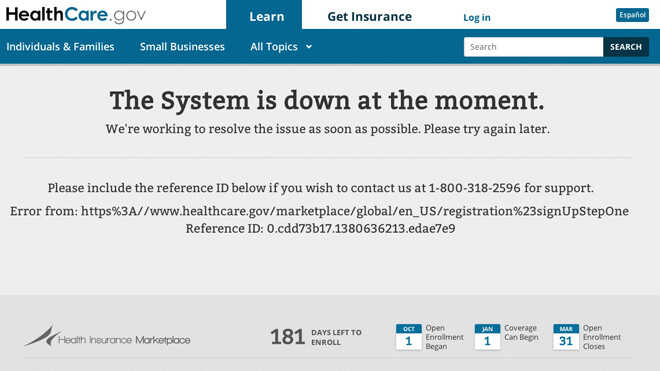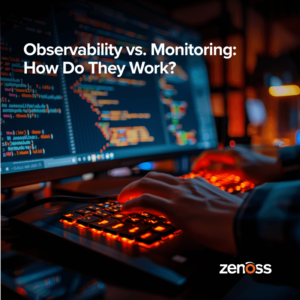Unless you slept through the last month and a half (or had been writing some pretty cool code), you’re probably familiar with the fiasco surrounding the Affordable Healthcare Act (AKA “Obamacare”) website launch. $600 million dollars were spent on designing and building a website that would support the signup of millions of users. But on its launch day it choked. That first day a total of SIX people succeeded in signing up for new health plans. Most visitors wasted their day hoping to get in. As Patrick Thibodeau of Computerworld wrote:
-
At some points in the days immediately following the launch, there were 40,000 people in virtual "waiting rooms" because capacity had been reached. Some were waiting 15 to 20 minutes in these rooms.
For most companies this would be curtains, time to pack your bags and head home. Thanks to Uncle Sam, however, the Affordable Healthcare has had the resilience to see another day. A series of investigations have since been launched to see what went wrong.
Let’s just take a look at some facts around the website launch:
Day 1: Data from Department of Health and Human Services
-
4.7 million hits on the Obamacare website
-
190,000 calls to the hotline
-
104,000 requests for chat
- U.S. Chief Technology Officer Todd Park said:
- “Website was expected to draw around 60,000 simultaneous users but instead drew many more, around 250,000.”
Testing and Goals
-
The stress test documents from September 30th (day before launch), showed that the site was struggling to support any more than 1,100 users.
-
According to the bulletin, the goal was to conduct more thorough testing with to reach targets of up to 10,000 concurrent users in the next few days. Nbcnews.com
A site designed for 60,000 concurrent users should not be crashing at 1,100. Setting a goal of 10,000 may fall under “achievable stretch goal” but certainly not what should have been considered acceptable given that the expected demand was 60,000. To top it all, the site had 4.7 million hits coupled with 190,000 calls to the hotline. Clearly there was much greater demand for the website than had been anticipated by the demand analysis group.
A lot needs to get done to fix this, and Preventive Analytics can prove to be a huge asset in the effort. Fortunately, as we will discuss a little later, the beginning of the program is probably a better time to make mistakes. But now that we have made the mistakes, we must rapidly switch gears toward remediation.
So How Can Preventive Analytics Help?
A quick refresher about Preventive Analytics – Preventive Analytics analyzes historical IT Ops data from all areas of your datacenter and shows trends and patterns of utilization over a given period of time. This allows you to quickly determine the amount of additional capacity (compute, storage, networking etc.) you’ll need, along with the periods of time when you’ll want to utilize it.
Thanks to the millions of people who have visited the Obamacare website and have interacted with the various screens, ample user data should already be available. Using the right Analytics tools will allow us to analyze this information and make it actionable.
6 Ways Preventive Analytics can help:
- Adopt a service approach – Identify relationships between your IT assets and the services they are supporting. Watch for utilization trends for your assets and know which services are at risk. Depending on how critical a service is, you can quickly spin up more VMs.
- Keep track of your services – Have processes/tools, such as ZSD Analytics, in place that allow you to see the state of your entire environment that can not only tell you which services are in violation of your SLAs but also which ones are at risk.
- Understand user interaction - Start analyzing data to understand when the users are interacting with your system. Is there a need for additional capacity between the hours of 11:00 a.m. and 3:00 p.m. EST (classic lunch hours across the US)? Or are a majority of users coming in after normal business hours? Are users coming in on certain days of the week more often than others? Analytics will allow you to plan for your varying workloads, so your users have a good experience.
- Identify Bottlenecks - Identify process bottlenecks and work towards a quick resolution. Charting actual process throughput times vs. expected times is a good place to start.
- Make sense of alerts – Use your Preventive Analytics to understand relationships between events and alerts. What happens when an ad is run on a certain channel, during a certain show? Does it cause a huge spike or a small one? If President Obama mentions it on primetime, is there a sudden spike in traffic?
- Continually test and improve your environment– Your Analytics will provide you with great insight into resource utilization. Use this as you optimize your infrastructure and do your capacity planning.
As promised, here is why we say now is a better time to make mistakes – the real prize is still out there! As the Massachusetts healthcare rollout (upon which Obamacare is based) showed us, younger people tend to wait to the deadline before enrolling. Why is that important? Young, healthy people are the backbone of this health system because they contribute to the system without utilizing it much. Without them “subsidizing” the system, Obamacare would not be possible. This group is the real prize the Obama Administration is targeting. However, they are also more tech savvy and less tolerant of the technology shortcomings. It is extremely important to have things working by the time they start to come to the website. Given that we’re already in December, there are two-to-three more months before this group gets serious and starts their enrollment process. The site better be working by then.
If not, we will find ourselves in a situation best described by the President himself: “This is like having a really good product in a store, and the cash registers don't work, and there aren't enough parking spots." That’s no way to run a government program, let alone a business.