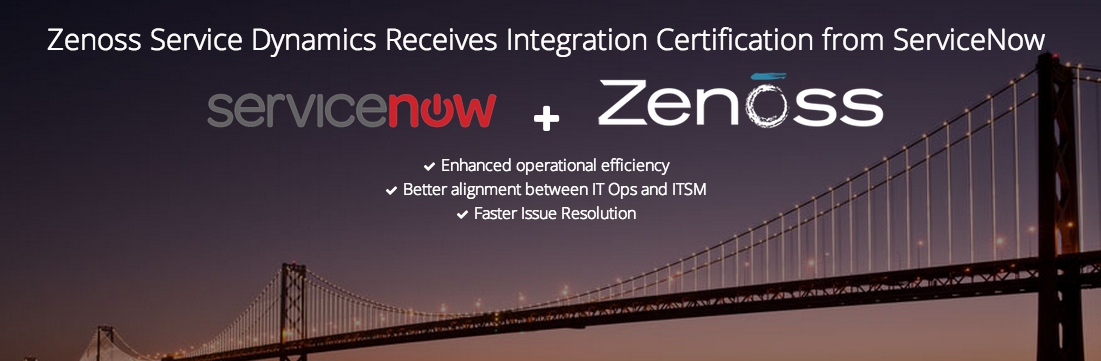Service disruptions are an unfortunate part of daily life in enterprise IT environments. Most times, you’ve barely managed to fully recover from your last service disruption before the phones start ringing and the tickets and emails start flying around again about a new service disruption.
To minimize the negative impact of service disruptions, IT Operations teams need to be able to give IT Service Management teams timely, accurate, and actionable information so service can quickly be restored and end-users can get back to business. Of course, while we all know that this sounds good on paper or in a webinar, achieving this in the real world is pretty difficult.
Although getting IT Operations and Service Management teams to work together smoothly can be hard, putting Zenoss and ServiceNow to work together can make this process easier. Integrating Zenoss and ServiceNow is an easy way to help you improve your IT operations, reduce your Mean Time to Resolution (MTTR) for service incidents, and lower your IT operational costs.
Are you a current ServiceNow user, or are you are a current Zenoss user interested in learning more about how you can use Zenoss with Service Now?
If so, read on to learn more about the key features and benefits of the Zenoss and ServiceNow integration, as well as how you can use an integrated Zenoss and ServiceNow workflow to improve the efficiency of your IT operations.
Key Features of the Zenoss Integration with ServiceNow
Earlier this week at the ServiceNow Knowedge14 User Conference in San Francisco, Zenoss announced that ServiceNow has officially certified our Zenoss Service Dynamics integration with ServiceNow.
Note: See Zenoss Service Dynamics Receives Integration Certification for ServiceNow and Zenoss Problem and Incident Management ZenPack for more information.
Because several Zenoss customers use ServiceNow, we created the Zenoss integration with ServiceNow to deliver the following key capabilities:
- Automatically create incidents in ServiceNow based on event triggers and notifications configured in Zenoss. When an event in Zenoss triggers the creation of an incident in ServiceNow, the ServiceNow incident automatically includes event details from the event in Zenoss.
- Manually create incidents in ServiceNow based on events in Zenoss as appropriate. Manually created incidents in ServiceNow based on Zenoss events include the same prepopulated event detail information as automatically created incidents based on Zenoss events.
- Automatically keep incident and event states in sync between Zenoss and ServiceNow. When the status of an incident in ServiceNow or an event in Zenoss changes, the status change information is automatically synchronized between ServiceNow and Zenoss. For example, if an event clears or closes in Zenoss, the incident resolves in ServiceNow. If the incident is resolved in ServiceNow, the event closes in Zenoss.
- For incidents in ServiceNow created from Zenoss Service Impact events, see the additional actionable information provided in Zenoss Service Impact events. Additional information includes the correlated, de-duplicated, confidence-ranked triage list Zenoss provides for Service Impact events, included directly in the ServiceNow incident.
- Ensure that ServiceNow incidents automatically include a complete event history and the details about the event or events related to the system. If you use ServiceNow as your system of record for what has happened in your environment, you can ensure that ServiceNow incidents automatically include a complete event history and the details about the event or events related to the system. The built-in automation and links between Zenoss and ServiceNow means you have information in your incident system of record about not only incidents, but also the detailed information about the events related to the incident. You can then use this information from within ServiceNow itself to see how many times a specific event has occurred in a specific time period (for example, monthly or quarterly), along with rich details about the events related to the incident.
Key Benefits of the Zenoss and Service Now Integration
The Zenoss integration with ServiceNow delivers the following key benefits to IT Operations and IT Service Management teams:
- Increases your operational efficiency - Automatically create incidents in ServiceNow based on real-time performance and availability monitoring activity in Zenoss. When Zenoss identifies performance or availability issues in your IT infrastructure, Zenoss automatically generate incidents in ServiceNow that include all of the relevant device information needed to help resolve the issue as quickly as possible. This ensures that events related to IT operations issues are quickly, efficiently, and immediately escalated to the IT Service Management team as appropriate and reduces the number of manual steps required to create incidents.
- Improves transparency and communications between IT Operations and IT Service Management teams - The automatic, bidirectional synchronization between incidents in ServiceNow and events in the Zenoss console provides real-time transparency into operations and service management. This transparency improves resource coordination and communication between IT operations and IT Service Management teams, cuts down on human error and issues around out-of-date information, and streamlines your incident management process. After Zenoss generates the incident in ServiceNow, when normal operating conditions resume and the incident is resolved in ServiceNow, the event is automatically cleared in Zenoss. If the incident is cleared or closed in Zenoss, the incident is automatically marked as resolved in ServiceNow.
- Reduces your MTTR and allows you to restore IT services faster - The Zenoss integration with Service Now means faster identification and escalation of service-impacting events. It also allows your IT Service Management team to work and manage their tickets more efficiently using the event details from Zenoss that are automatically included in the ServiceNow incident ticket. Using automation and including intelligent event information from Zenoss right from within the ServiceNow incident reduces your MTTR by allowing you to resolve customer-impacting events more quickly and restore IT services faster.
Zenoss Event and ServiceNow Incident Management Workflow
The following steps describe the automated Zenoss event and ServiceNow incident management workflow:
- Configure triggers and notifications in Zenoss so that certain types, or subsets, of events automatically create incidents in ServiceNow as part of the notification process.
- First create your event trigger. The event trigger in Zenoss lets you define a subset of events on any field in the event where an action should be taken. In Zenoss, any event trigger you define can ultimately result in the creation of an incident in Service Now.
- After you have defined your event trigger, next configure notifications for the trigger. In Zenoss, notifications subscribe to triggers, and it is through the notification mechanism that Zenoss does the push to open up an incident in ServiceNow.
- When a specific event collected by Zenoss meets the criteria specified for the event trigger, Zenoss automatically triggers a notification that in turn automatically creates an incident in ServiceNow.
For more information about configuring triggers and notifications in Zenoss, see the Zenoss Service Dynamics Resource Manager Administration guide.
- If you want to manually create an incident in ServiceNow based on an event, simply select the event in the Events view in the Zenoss Console, then in the upper-right corner of the Events view, click Create Incident > ServiceNow. When you manually create an incident in ServiceNow based on an event in Zenoss, if your email address exists in both Zenoss and ServiceNow, the incident will automatically be assigned to you in ServiceNow, and the event will display as Acknowledged in Zenoss. If the incident is then re-assigned to another user or unassigned in ServiceNow, the event will be updated to display as Unacknowledged in Zenoss.
- When Zenoss creates the incident in ServiceNow, Zenoss performs the following actions:
- Automatically updates the event status in the Zenoss console to Acknowledged as soon as the incident is opened in ServiceNow.
- Displays that the incident was opened by Zenoss in the Opened by field, based on how you configured notifications for the event in Zenoss.
- Assigns the incident to the appropriate user in ServiceNow based on how you have configured notifications for the event.
- Translates the event severity in Zenoss into Impact and Urgency values in the ServiceNow incident ticket.
- Displays the event summary from Zenoss as the Short description in ServiceNow.
- Updates the Activity field in the ServiceNow console with information about the event in Zenoss that generated the incident in ServiceNow. By default, the incident generated in ServiceNow by Zenoss includes the following information:
- Device name. The device name displays as a link. When you click the link the device details page from Zenoss displays.
Component, if appropriate. - Event severity value based on the value in Zenoss.
- Event class and device class information and priority from Zenoss.
- Event summary and message.
- Link to the event details. Clicking the link displays the event details page in the Zenoss console that includes all of the event details collected by Zenoss.
- Device name. The device name displays as a link. When you click the link the device details page from Zenoss displays.
You can also do additional field mapping between Zenoss and ServiceNow, and map additional fields in the Zenoss event to other fields in ServiceNow as needed for your environment.
- If you are using Zenoss Service Dynamics Service Impact, when Zenoss creates an incident in ServiceNow for a service impact event, the service impact event details includes both the event that Zenoss believes is the root cause of the event, as well as the triage list from Service Impact. The triage list includes the list of other events that Zenoss believes are symptoms related to the root cause of the service impact event.
- If you include the Incident column as a displayed column in the Zenoss console, the Incident column is updated to display the number of the ServiceNow incident as a link. Clicking the link displays the associated incident in ServiceNow.
- When the status of an incident in ServiceNow or an event in Zenoss changes, the status change information is automatically synchronized between ServiceNow and Zenoss. For example, if an event clears or closes in Zenoss, the incident resolves in ServiceNow. If the incident is resolved in ServiceNow, the event closes in Zenoss.
Learn More!
Zenoss is a ServiceNow Certified Integration Partner, and the Zenoss integration with ServiceNow has passed a set of interoperability, security, and performance test criteria as defined by ServiceNow.
For more information about the Zenoss integration with ServiceNow, see the following resources:
- Watch the 3 People Who’ll Thank You for Integrating ServiceNow with Zenoss video.
- Watch the Integrating Zenoss Service Dynamics with ServiceNow demo.
- Check out the Integrating Zenoss Service Dynamics with ServiceNow data sheet.
- Contact sales to find out more about the Zenoss and ServiceNow integration
Share This Tip!
If you’ve found this article helpful, feel free to share it with others via LinkedIn, Twitter, Google+ or Facebook, or follow our blog to get the latest news and information from Zenoss.