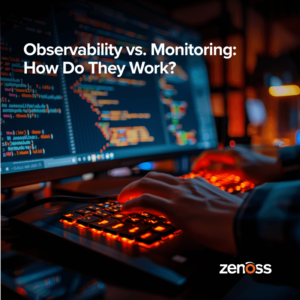Microsoft Lync is a great unified communications platform for the enterprise, and includes many different features that businesses can use to take help make their internal and external communications more effective and efficient. However, if you are responsible for monitoring and managing a Microsoft Lync deployment for your company, you know all too well how quickly your day can start to go downhill if or when problems with Lync instant messaging (IM), video calls, and online meetings start to crop up.
Calls get dropped repeatedly. PowerPoint slide shows are grayed out for half the participants. Every time you try to start video conferencing, the entire system crashes. And naturally, all of these issues only seem to occur during really important customer meetings!
For IT Operations teams, these types of incidents are a real headache – especially if Lync is your primary communications tool. As with any real-time service, if the underlying infrastructure isn’t available and performing, quality and reliability immediately suffers and the user calls come in fast in furious. This means identifying risks to service performance before your users start feeling the pain of those dropped calls is critical.
New Microsoft Lync ZenPack from Zenoss Now Available!
In response to the challenges IT teams can face around Microsoft Lync deployments, Zenoss has released a new solution that can help take some of the frustration out of the Lync experience – for both users and IT. The Microsoft Lync ZenPack allows you to monitor the availability of not only the Lync service itself, but also all of the underlying infrastructure that supports the service. So when issues occur, they can be identified and resolved before users start calling you with service complaints.
Microsoft Lync ZenPack Capabilities
The new Microsoft Lync ZenPack from Zenoss provides capabilities that are common across many of our commercial ZenPacks, including:
- Discovery and Modeling: Automatically identifies Lync sites, nodes (computers) and services running on those nodes, along with their relationships to other infrastructure resources.
- Performance Monitoring: Monitors all the metrics that help you understand the health and performance state of your Lync environment, such as average holding time for incoming messages, average message processing time, number of active conferences, number of users, total failed calls, current parked calls, media connectivity failure, and authentication failures. If incoming calls are being declined, for example, it can help you to see if call volume, bandwidth, or insufficient RAM is the most likely culprit.
- Event Management: Issues alerts if any of the above performance metrics exceed defined thresholds and provides the ability to trigger automated remediation for defined scenarios.
- Service Impact: Models the relationship between the service and underlying infrastructure components to provide service-centric view into availability and performance risk, along with automated root cause analysis for service issues.
The Microsoft Lync ZenPack is available free of charge to all Zenoss Service Dynamics customers.
Note: The Microsoft Lync ZenPack does require the Microsoft Windows ZenPack. The Microsoft Windows ZenPack is free to all Zenoss Service Dynamics customers.
Start decreasing your frustration with Lync today! If you are a commercial Zenoss Service Dynamics customer, learn more about the Microsoft Lync ZenPack.
New to Zenoss Service Dynamics?
If you are new to Zenoss Service Dynamics, check out the following links, which provide more information about Zenoss and the Zenoss Service Dynamics platform:
- Watch a demo that gives you an overview of Zenoss and how Zenoss can help your more efficiently and cost-effectively monitor your environment.
- Read Unified Service Insight from Zenoss to get a quick overview of how Zenoss Service Dynamics provides Unified Service Insight into the end-to-end operation of IT infrastructures and supports service delivery, improves service quality, and reduces your IT operational costs.
- Read Zenoss Service Dynamics: Technical Feature Overview to learn more about the technical features available in Analytics.
- Request a free trial! See how you can use Zenoss more in your environment to more effectively and cost-effectively monitor and manage your environment using a single, unified monitoring view and unified monitoring processes.