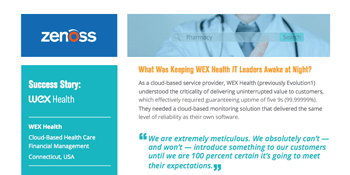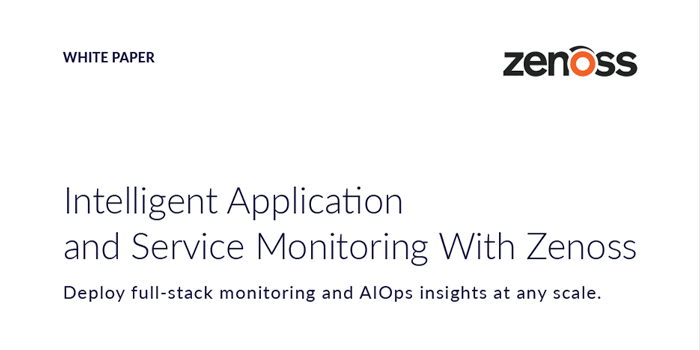Microsoft Windows Monitoring
The Microsoft Windows ZenPack provides support for monitoring Microsoft Windows servers. Monitoring is performed using the Windows Remote Management (WinRM) and Windows Remote Shell (WinRS) to collect Windows Management Instrumentation (WMI) and Perfmon data.
Features Summary:
- Initial discovery and periodic remodeling of relevant components
- Performance monitoring
- Event management
- Custom commands
- Service monitoring
open source
This ZenPack is developed and supported by Zenoss Inc. Contact Zenoss to request more information regarding this or any other ZenPacks. Click here to view all available Zenoss Open Source ZenPacks.
Automatic Discovery and Performance Monitoring
The Microsoft Windows ZenPack automatically discovers attributes and relationships of components — including servers, clusters, processors, hard disk and more — through the Windows server address, username and password you provide. This ZenPack monitors all of the metrics that help you understand system health and performance. The properties and relationships will be periodically updated by modeling. This ZenPack also allows IT Ops teams to manage performance and availability monitoring. Performance counters are collected using the PowerShell Get-Counter cmdlet within WinRS.
Thresholds and Event Management
This ZenPack issues alerts if performance metrics exceed defined thresholds and provides the ability to trigger automated remediation for defined scenarios. It includes default thresholds that are set on the device monitoring template. This ZenPack also allows you to collect events from a Windows event log using a PowerShell script that calls the Get-WinEvent. The events collected through this mechanism will be time stamped based on the time they occurred within the Windows event log.
Service Impact Monitoring
The Microsoft Windows ZenPack models the relationship between the service and underlying infrastructure components to provide service-centric views into availability and performance risk. This ZenPack adds built-in service impact capability for services running on Microsoft Windows. Service impact relationships are automatically added for file systems, processes, network routes, processors, interfaces, cluster services, Windows services, Hyper-V and more and will be included in any services that contain one or more of the explicitly mentioned entities.
Using Zenoss to Monitor Your Microsoft Windows Servers:
- Provides automatic discovery and modeling data along with relationship mapping to other infrastructure resources
- Monitors all of the metrics that help you understand the health and performance of Windows servers
- Provides service-centric views by modeling service dependencies within underlying infrastructure components
- Provides automated root-cause analysis for service issues and the ability to trigger automated remediation
RELATED RESOURCES
White Paper
Enabling IT to Move at the Speed of Business
Zenoss is built for modern IT infrastructures. Let's discuss how we can work together.
Schedule a Demo
Want to see us in action? Schedule a demo today.