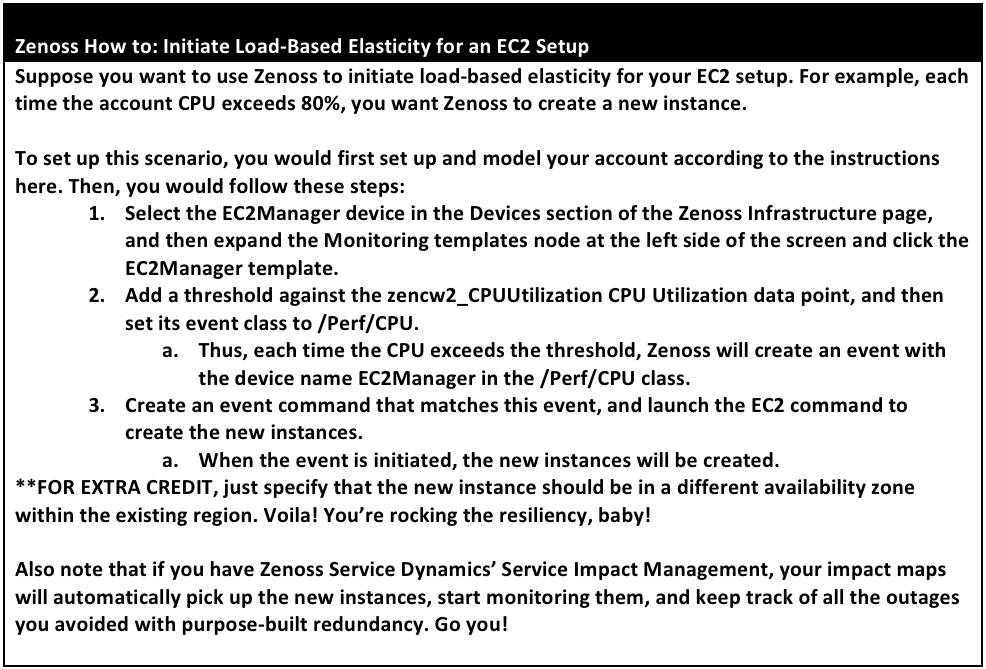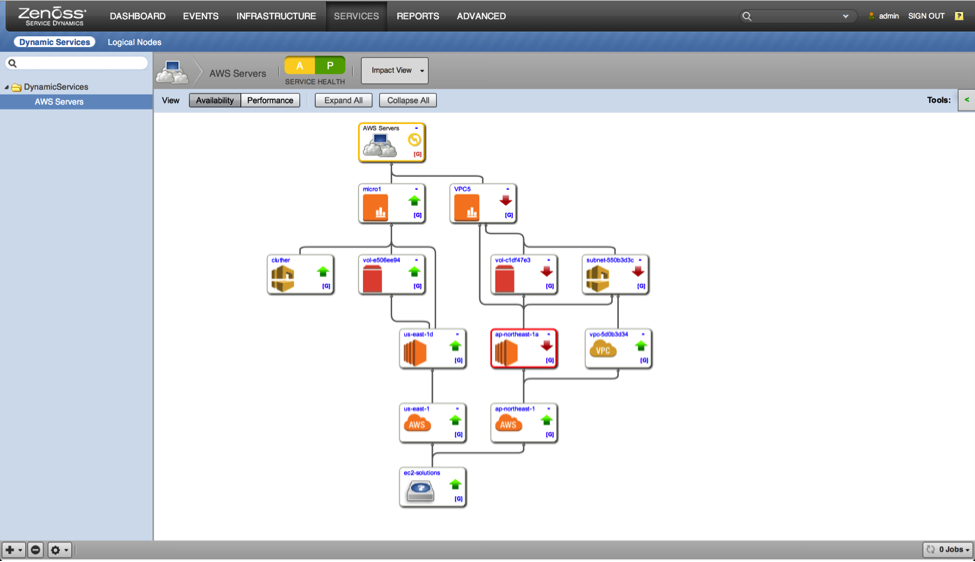You may have noticed that the majority of app developers I encountered at SXSW named Amazon Web Services infrastructure – in whole or in part – as how they delivered their drool-worthy applications.
httpvh://youtu.be/MtUCvnGKIqk
I would be remiss if I didn’t also send a shout-out to frequently-mentioned RackSpace here as well. Having multiple great options is what makes this industry unstoppable.
But this post is about what’s new for YOU with regard to AWS. It’s been a couple of years since Zenoss released our first free & open-source AWS ZenPack back in 2011, and now we’re back with version 2.0, including monitoring coverage for many more cool features that Amazon has added since then.
Why does this matter to the average coder, IT junkie, or CIO?
Because – if you’re reading this blog – chances are that you are “on the hook” for how any Amazon resources behave.
“But wait,” you may cry, “that’s not in my job description!” To which I’ll reply: “them’s the breaks.” This just goes with the “IT lifestyle” you’ve chosen (the one where you need to wear this t-shirt when you head home for Thanksgiving). Trust me when I say that you’ll be getting the call when anyone even suspects they’ve done a tilt-and-whirl, whether or not you were included in the selection or deployment of Amazon resources. Which is why monitoring these (or any) public cloud resources in the same, unified platform where you monitor your other physical, virtual, and private cloud resources is smart. And of course, we hope you’re using Zenoss Core (the free & open source monitoring platform) or Zenoss Service Dynamics (the commercial version) as your one tool to rule them all. Because we want you out their bringing drool-worthy apps to market, and not juggling 10+ monitoring tools like the “average” IT shop.
But what’s new in AWS ZenPack 2.0? And is it still free & open-source?
First off, YES to the last question. The new AWS ZenPack is available to anyone and everyone, still free & open-source. A big benefit of our commercial open-source business model is that we get to provide widely-applicable capabilities to the broad community, and then double-down on more sophisticated and scalable capabilities for our commercial clients. We succeed when you do – when you get big and strong and demand more from your infrastructure. So bring it! If your organization has any AWS resources at all, head on over and grab your free next-gen Amazon Web Services ZenPack today. (But come back and get the quick & easy 3-step instruction set at the bottom of this post. It’s a short primer on building elasticity and redundancy into your AWS infrastructure.)
The new stuff in the 2.0 version of the AWS ZenPack is as follows:
- You can now monitor multiple AWS accounts from a single Zenoss installation, which is very handy if you find your team has spun up several accounts for different departments like engineering, QA, production, etc.
- You can also monitor your isolated Virtual Private Cloud (VPC) resources now, over a secure VPN connection.
- The ZenPack keeps track of associations between AWS resources, such as how instances depend on volumes, and which instances use which subnets (and not just as-designed, but as-in-practice, in real-time). This so beats trouble-shooting issues from memory, or from the last guy’s hastily-scribbled notes, while your management team second-guesses your cloud creds.
- You also get to see exactly which geographic regions and availability zones your AWS resources are in. This is important because, as Amazon CTO Werner Vogels lectured his SXSW audience this year, it’s your job to architect your applications for resiliency. He emphasized that AWS customers should take advantage of multiple availability zones: “We give you that – use it!”
- The ZenPack also accesses a combination of AWS EC2 and CloudWatch APIs. Developers of cool new custom applications will benefit especially, because what you are doing is new, unique, and different. What you need doesn’t exist already, can’t come “out of the box,” and perfect for the open & extensible nature of Zenoss. Through the CloudWatch APIs, Zenoss can consume *any* custom metrics you’ve defined. So Zenoss can incorporate your custom KPIs into its eventing console, graph thresholds, and alerting/notification processes. Or you can take it one step further via integration into a ticketing systems like ServiceNow – all via one unified northbound interface.
And if you’re a commercial licensee, it gets even better.
Commercial licensees can now also use multiple remote collectors for Amazon Virtual Private Clouds (VPCs). Specific instances can be associated with specific collectors, according to the needs of your organization’s scale and business logic.
If you license our Service Impact tool, you can also automatically monitor the performance and availability of all applications that depend – in whole or in part – on any AWS resources. So that when you face an issue that your (internal or external) customers will notice, you get to fix mode faster, with a software-determined root cause in hand. That way, you have the answer to the “is it us or is it them?” question a whole lot faster.
But even more important are the proactive measures you can take to prevent service interruptions in the first place (see below for a simple 3-step plan for building load-based elasticity into your application). Your favorite Service Impact maps (built automatically, see example below) will help your team identify gaps in your redundancy.
We hope you’ll let us know what you think of the new AWS ZenPack. If you’re betting your business on Amazon Web Services & owe your coworkers, boss, and backers the assurance they need that you’re good to go, just remember: there’s a ‘Pack for that!
Reference Materials
Zenoss How-to: Initiate Load-Based Elasticity for an EC2 Setup
The Service Impact graph here shows current health status of an application delivered via 2 availability zones.