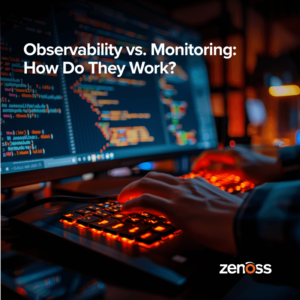Since any network device issue has the potential to disrupt service delivery, monitoring all of your network devices — switches, routers, load balancers, firewalls, and more — is critical. Today, Zenoss announced the release of our new Layer2 ZenPack (for more information, see "Enhanced Use of Layer 2 Protocols Strengthens Network Monitoring Through New Zenoss ZenPack"). This new networking ZenPack further deepens the network monitoring support provided by Zenoss.
Existing Zenoss Network Monitoring Capabilities
Zenoss has been providing network monitoring capabilities for several years to some of today’s largest private networks — networks with 50,000+ network devices. Zenoss automatically builds and maintains a topology model of your entire network, including devices, routers, interfaces, and routes. Zenoss also keeps up with rapidly changing network usage patterns.
As a part of its comprehensive network monitoring support, Zenoss offers ZenPacks for many common networking devices, including Cisco, Brocade, Check Point, Citrix NetScaler, Nortel, and Juniper networking equipment. Zenoss can also monitor any other networking device that supports industry-standard SNMP MIBs.
In the last few months, the Zenoss engineering team has been hard at work further enhancing Zenoss network monitoring capabilities, including the addition of new Layer 2 network monitoring capabilities to Zenoss.
New Layer2 Networking ZenPack
The new Layer2 ZenPack from Zenoss provides the following capabilities:
- Discovery and Modeling: Automatically discovers all devices attached to Layer 2 switch ports, including Layer 2 switch “neighbors,” or switches connected to other switches, using CDP and LLDP. Provides automated switch port mapping to help you quickly identify switch, port, and device relationships.
- Event Management: Suppresses device down events from downstream devices when a switch fails, reducing event “noise” and allowing you to quickly identify when a switch failure is the most likely root cause of a service-impacting event. (Suppression of device down events is based on the MAC forwarding tables.)
- Service Impact: Automatically adds up stream switches for servers to Service Impact models, so you can quickly know when a switch failure is the root cause of service-impacting event.
The Layer2 ZenPack from Zenoss supports standard modern switches from a wide variety of network vendors, including Cisco. The Layer2 ZenPack uses Cisco Discovery Protocol (CDP) to communicate with Cisco switches, Link Layer Discovery Protocol (LLDP) to communicate with standard modern switches, and BRIDGE-MIB to communicate with older switches.
Use Case #1 — Know When a Switch Is the Root Cause of a Failure
With the new Layer2 ZenPack, when a switch fails, Zenoss properly identifies the switch as the root cause for all the failures behind the switch, and even better, intelligently suppresses all of the device down sympathetic events coming in from the devices attached to the switch in the Events view so you can immediately see that the switch failure is the most likely root cause of the issue.
Prior to the release of the Layer2 ZenPack, Zenoss operated primarily at the Layer 3 boundary level. For example, if you were unable to model and connect to several of your servers, Zenoss could quickly determine that a router failure was the most likely root cause of the issue. Now, with the new Layer 2 support provided in the Layer2 ZenPack, Zenoss can also detect when a Layer 2 switch failure is the most likely root cause of an issue.
If you are also using Zenoss Service Dynamics Service Impact, you can also see the service context of the Layer 2 switch failure. For example, first assume that you have several servers that make up one or more services. Now assume that a switch where one or more of your servers is attached fails. Even though you haven’t explicitly stated which switch is part of the service itself, if you are using the Layer2 ZenPack from Zenoss, when you have a service degradation or outage, Zenoss can properly identify that the most likely cause of the service issue is a Layer 2 switch failure.
Use Case #2 — Use Automated Switch Port Mapping to Quickly See Switch, Port, and Device Relationships
One of the most common challenges for network engineers is switch, port, and device relationships. If you are like most network administrators, it still seems like no matter how good your labeling is, there are still far too many times when you are stuck in the frustrating position of scratching your head, trying to figure out which devices are actually connected to which ports and switches.
With the new Layer2 ZenPack from Zenoss, it is now much easier to quickly see which devices are plugged into which ports and switches. You no longer have to rely on manual cable tracing to figure out port, switch, and server connections when troubleshooting issues.
From a switch perspective, for any switch that is managed by Zenoss, the Layer2 ZenPack can now tell you which devices are plugged into which ports and switches. Also, from a server perspective, for any server that is managed by Zenoss, you can see now quickly see which ports and switches the server is connected to.
The new, automated switch port mapping capabilities that the Layer 2 ZenPack provides can also play an important role in proactively preventing failures. For example, one of the most common causes of network issues occurs when someone unplugs a device that they thought was unimportant, but actually turned out to be quite important! It’s hard to know in today’s highly complex, rapidly changing IT infrastructures which items are important and which items are not. With automated switch port mapping provided in the Layer2 ZenPack, you can quickly see which devices are plugged into which ports and switches, and easily determine what the service delivery impact will be if you unplug the device — before you actually unplug it!
Next Steps
If you are currently using Zenoss for network monitoring, learn more about the Layer2 ZenPack and try it out in your environment. Next, make sure you are monitoring all of your switches and servers with Zenoss, and then install the new Layer2 ZenPack so you can take advantage of the new capabilities it provides.
If you aren’t yet using Zenoss for network monitoring, learn more about the network monitoring capabilities and ZenPacks Zenoss provides, including network monitoring support for Brocade SAN Switches, Check Point Security Appliances, Cisco Devices, Citrix NetScaler, Foundry Networks Devices, Juniper Devices (including Juniper ERX Devices and Juniper NetScreen), and Nortel Passport Switches.
New to Zenoss?
If you are new to Zenoss, check out the following links, which provide more information about Zenoss and the Zenoss Service Dynamics platform:
- Watch a 3-minute demo on Unified Monitoring with Zenoss and see how Zenoss delivers centralized, real-time event management and complete visibility for your entire dynamic and static datacenter environments, with an extraordinarily broad list of support for operating systems, applications, hardware, environmental controls, virtualization, and cloud computing.
- Read Zenoss Service Dynamics: 4 Profiles in Unified Monitoring Success to learn how four different companies are using Zenoss Service Dynamics today to improve their efficiency and productivity and avoid outages.
- Request a free evaluation -- Try Zenoss Now! Try out all of the features of Zenoss Service Dynamics inside your own infrastructure along with full support from our world-class support team.