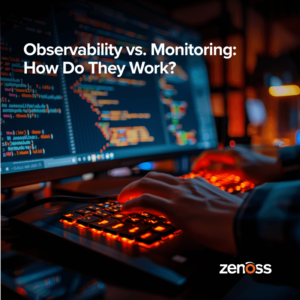In late August, Zenoss introduced Analytics 4.3, a revamp of the analytics component of its Zenoss Service Dynamics (ZSD) enterprise IT Operations platform. And late last month, Zenoss technical product manager Matt Maloney and Zenoss marketing strategist Deepak Kanwar hosted a webinar introducing some of Analytics’ latest and greatest features. Matt’s demo of Analytics 4.3 takes up a good portion of the webinar and is well worth watching to get a better sense of what this tool can do.
This new version of ZSD Analytics offers overworked IT professionals a wealth of new functionality, and Matt and Deepak explain it better in the webinar than I ever could. So I’d like to focus on what I think is Analytics 4.3’s most noteworthy new feature: self-service multi-datapoint correlation and reporting.
With Analytics 4.3 you no longer have to rely on database specialists to write SQL queries to pull data and and make sense of it. ZSD Analytics gives you the power to transform all that monitoring data collected from ZSD Resource Manager and ZSD Service Impact into actionable business intelligence (BI).
You can now create visualizations of your data unassisted. Analytics 4.3 ships with a repository of canned ad-hoc views and reports that can easily be customized to suit your needs (in case you don’t feel like building your own). Here is a partial list of view and report types that I took from Matt’s demo:
-
Event Analysis
-
Event to KPI Correlation
-
Service Availability, Performance and MTTR
-
Service Trend Analysis by Cost
-
Top Event Generators
Analytics 4.3 makes it easy to set values like date parameters and service organizers through its “Input Controls” panel or on the fly once the report or view has been generated. If the view you created contains too much information, you can access “Intelligent Filters” from a drop-down menu to narrow your results to isolate on the datapoint of interest. You can choose to make – and then switch – your views and reports into various formats, including trend graphs, tables, bar charts, and pie charts. You can even build simple dashboards containing multiple views that you can then access in a single pane.
During his demo, Matt explained:
-
One of the key things we've made easier in Analytics 4.3 release is for customers to mine their own data. We've created these basic constructs in the product that allow you to mash up data however you see fit.
In other words you can now “slice and dice” your data in ways that are meaningful to you, whether that “you” is an IT operations professional understanding your utilization patterns to assist in capacity planning or a C-level executive figuring out SLA compliance for your entire organization, among others.
Powerful Technologies for Dynamic Output
Analytics 4.3 leverages an HTML 5 interface to create these improved visualizations, as well as an in-memory query engine for speedy report generation. It even comes with a REST API for stress-free integration with other reporting tools, which is pretty nice for those of you who would like to create specialized dashboards for your customers.
But these improvements would mean little without the tool’s robust back end, which uses ETL (Extract, Transform, Load) optimization to dynamically collect and update rich information like KPIs, device information, and events, among other data points, from Resource Manager and Service Impact. Analytics 4.3 even collects and analyzes data from your ZenPacks without having to modify your schema because of its tight integration with ZSD Resource Manager.
Analytics 4.3’s technology enables it to be both powerful and flexible. Data in Analytics gets updated continuously, so that you can pull up a quick view of your SLAs without having to second-guess their accuracy. Moreover, you can schedule regular, repeatable reports for service health, capacity planning, or anything else that aligns with your business needs without having to manually input dates or other data. You can even export them to different formats like PDF, Excel, or csv files and send them to others via email.
Integration
As I mentioned in the previous section, Analytics 4.3 takes the data collected by Resource Manager, Service Impact, and ZenPacks and puts, as Deepak said, “meaningful context around it.”
Added Deepak:
-
Analytics 4.3 identifies trends, patterns, understands what is going on within your environment, allows you to go back and take a look at certain events.
Unlike many competing solutions, however, Analytics 4.3 is not a standalone product or independent solution. Instead it is tightly integrated component of ZSD.
This is great for two reasons. For one thing, the data Analytics 4.3 uses comes directly from those other three sources. Because the “source of truth” remains the same there isn’t a possibility of data incongruence. You can experiment with different views and data combinations to your heart’s content.
Moreover, because Analytics 4.3 is part of ZSD, rather than a separate or standalone solution, you don’t have to spend unnecessary time enabling additional probes or other integrations to make it work. The integrations have been done for you already, and the Analytics reports even show up in the standard Zenoss dashboard.
The Consolidated Approach
The advances in Analytics 4.3 reflect Zenoss’ unified monitoring philosophy and commitment to excellence. Zenoss built its first product from the ground up because its founders saw back in 2005 that IT environments were increasingly becoming heterogeneous amalgams of legacy infrastructure, virtual resources, public and private clouds, and converged infrastructure. If IT monitoring tools couldn’t synthesize these sundry elements into comprehensible data, it would become impossible to get a holistic understanding of that environment, let alone manage it.
As Deepak said:
-
Trying to do unified analytics in a siloed manner such that you're collecting data [from multiple sources] and then trying some way to make sense of the entire thing just does not work.
Deepak continued by pointing out how unified analytics, such as that provided by Analytics 4.3, necessitates a consolidated approach:
-
You need a single source of truth, which can then be utilized, within your analytics tool to provide you with meaningful holistic data. You have a single unified tool that is managing your hybrid infrastructure and then collecting all that information and allowing you to perform analysis on it. We believe that is the only viable way to do it.
Analytics 4.3 takes all that consolidated data and puts meaningful context around it by stepping back, taking a look at certain events, and identifying trends and patterns that you can subsequently act on.
Added Deepak:
-
Analytics 4.3 is not for infrastructure alone. It's telling you "How are my services doing?"
And Analytics 4.3 uses the infrastructure information from all aspects of Zenoss to report on your services as a whole. You might say Analytics 4.3 is yet another great example of aligning IT with your business objectives.